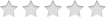- Accessories
-
LED Products
- Colored LED Lights
- Commercial Out Door LED Fixtures
- Decorative Ceiling
- Decorative Outdoor
- Edge Lit LED Exits Sings
- Generic Ceiling
- LED (Wapor Tight Weahter Proof) WTWP Ceiling Lights
- LED Combo Exit/Emergency Signs
- LED Emergency Lights
- LED Exit Signs
- LED High Bays
- LED Lamps
- LED Low Profile Round Ceiling Lights
- LED Thin Panel Fixtures
- LED Troffers
- Outdoor Area Light
- Recessed
- Recessed Downlight
- Retrofit
- Strip
- Surface Mount
- Undercabinet
- Underthecabenit/Task Fixtures
- Vanity
- Vapor Tight
- Wall Mount
- Retrofit Kits
- Solar Products
- Wire Guards
-
$21.64$37.88
High Bay Sensor - 360° Passive Infrared - Line Voltage Cealing Sensor
High Bay Sensor - 360° Passive Infrared - Line Voltage Cealing Sensor
Price Offer: 10/pk Price $358.33/pk
Minimum Order: 1 pack (10 Units) $358.33 (Limited Offer till Stock)
Description: The MPC-50V 360 °passive infrared (PIR) occupancy sensors turn lighting systems on and off based on occupancy and ambient light levels. The light level feature keeps lights from turning on if the ambient light level is sufficient. The sensors can be configured to turn lighting on, and hold it on as long as the sensor detects occupancy. After no movement is detected for a specified time the lights are switched off.
Features:
Passive Infrared Technology(PIR)
360 ° field of view, 1200sqft
Time Delay is adjustable from 5 seconds to 30 minutes
Simple, fast installation
Adjustable sensitivity settings
Light level is adjustable.
Specifications:
Incandescent....................................................................800W-120VAC, 60HZ
Fluorescent ...................................800VA-120VAC / 1600VA-277VAC, 60HZ
Resistive ..........................................................................800W-120VAC, 60HZ
Motor..............................................................................1/4 HP ,120VAC, 60HZ
Operating Temperature ...................................................32°to 131°F (0°to 55°C)
Adjustable Light Level ................................................................10FC—150FC
Adjustable Time Delay ................................................................15 sec.-30min
Sensitivity Adjustment.........................................50% or 100% (DIP switch 1)
Coverage……………………...................……………………………Up to 1200 ft2
Coverage Pattern:
The MPC-50V provides a 360° coverage pattern, up to 1200 square feet. The coverage shown represents walking motion at a mounting height of 8 feet(See Figure 1 ).For building spaces with lower levels of activity or with obstacles and barriers, coverage size may decrease.
Testing & Code Compliance:
UL LISTE D
Wiring Directions:
WARNING: Turn off the power at the circuit breaker before installing Refer tothewirediagramofthesensor(seefigure2),andconnectthewiresof ceiling sensors as followed by using the wire nuts provided.
1. Connect the Hot wire of main power to the Black wire from the sensor.
2. Connect the Load wire to the Red wire from the sensor.
3. Connect the Neutral wire of Load and main power to the White wire from the sensor.
4. Connect the two Grey wires( 22AWG) to the terminals of the momentary switch. You can add a MANUAL SWITCH such as the Momentary Switch to the sensor by connecting the Grey wires. (Step 4 is not necessary if you don't want to use the function of MANUAL ON/OFF )

Mounting: Using an Octagonal Junction Box
1. Pull the high voltage wires into the J-Box through the conduit knockout.
2. Connect the high voltage wires to the appropriate terminals on the sensor.
3. Loosen the appliance mounting screws attached to the J-Box.
4. Align the sensor in the J-Box so that the mounting screws on the box match the key holes on the sensor's rear housing.
5. Push the sensor up into the J-Box and twist it so that the mounting screws are seated in the keyhole slots.
6. Tighten the two screws to secure the sensor to the J-Box.
7. Snap the front cover onto the sensor(see Figure 3)

Sensor Adjustment:
Note: There is a 40- second warm-up period when power is first applied.
The sensors are factory preset to allow for quick installation in most applications. Verification of proper wiring or coverage, or customizing the sensor’s settings can be done using the following procedures. To make adjustments, open the Front Cover with a small screwdriver.

Sensor Test:
Refer to the Figure 8 above
1. Ensure the PIR Activity is enabled, red LED flashes, and PIR Sensitivity is set
2. Ensure the Time Delay is set for Test Mode to MAX (DIP switch 1 OFF).
3. Ensure that the Light Level is at the maximum position.(see" LIGHT LEVEL ADJUSTMENT”)
4. Remain still. The red LED should not flash. The lights should turn off after 15 seconds. (If not, see “TROUBLESHOOTING.”)
5. Move about the coverage area. The lights should come on. When testing and adjustment is complete, reset DIP Switches,Time Delay and Light Level to the desired settings, and replace the cover on the sensor.
DIP Switch Setting
The MPC-50V has 2 DIP switches under the cover. They are used to set sensitivity, vacancy mode feature settings.
=OFF =ON
Sensitivity setting: DIP Switch 1
1. 50% , sensor’s coverage is smaller, just about half of the widest range.
2. 100% , the maximum range of sensor's coverage is 1200 square feet( see “COVERAGE PATTERN”)
Vacancy Mode: DIP Switch 2
Manual on function is achieved by using a momentary switch, such as the YQDS- 115-M momentary switch. The switch connected to the two grey wires(22AWG). Each press the switch, the load will be reverted. The operation of the sensor connected to manual switch depends on the DIP switch 2 setting.
Enabled State : Turn the lights on manually .When motion is no longer detected in a selected time ,lights will change to OFF.When the selected time expires, the sensor will change to ON automatically if motion is detected again in 30 seconds.
Disabled State : In this mode ,when motion is detected in the area ,lights turn on automatically; When motion is no longer detected, light remain ON for a selected time, when the selected time expires ,lights turn off automatically.
A manual switch provides the following additional functionality:
a. The load can be turned ON by manual switch activation and it stays on as long as occupancy is detected. The sensor time delay operates as programmed. When the load turns OFF due to lack of occupancy detection, the load can be turned ON again by occupancy detection or switch activation.
b.Turn the lights OFF manually when it is ON.
1. When the load is turned OFF manually, as long as the sensor continues to detect occupancy the load stays OFF. Selected time after the last occupancy detection, the lights stay off and the sensor reverts to the automatic-on mode.
2. When the load is turned OFF manually, pressing the switch again turns the load ON and the sensor reverts to the automatic-on mode.
3. Once the sensor returns to automatic-on mode, either the switch or occupancy detection can turn the load ON
Write a review
Your Name:Your Review: Note: HTML is not translated!
Rating: Bad Good
Enter the code in the box below: